Learning path Learn to build an SAP app needs updated information
While I was nosing around in the learning paths, I found one (“Learn to build an SAP app”) that could be useful for our customers. While I was walking through the steps, I saw that the documentation stated to create an SAP Trial account and host the app on the SAP Cloud Platform with a PostgreSQL database.
This last part is no longer possible since SAP is advising to user their HANA database. The PostgreSQL service is no longer available on the Trial account of SAP. I documented the steps needed to create a HANA Cloud and make use of the HANA Trial Schema for your Mendix-app. I documented all my steps with necessary comments, if you want, I could share this with you.
Happy to help!
Hi Ömer
Thank you for your feedback and valuable information. Also, nice work on connecting an AWS-solution to enhance SCP with a PostgreSQL service instance! I’m very impressed.
In this Academy Learning Path, what would you suggest is the best approach? Keep working with PostgreSQL service and document on how to connect a PostgreSQL service out-of-the-box to SCP? Or start with HANA db?
Hi Leander,
Weeks or some couple of months ago I faced the same issue. I was about to deploy an Mendix app on my SAP Cloud Platform trial account and use PostgreSQL as database, but realised that SAP took off PostgreSQL as a service on the SCP.
So I decided to use the HANA-DB to be able to deploy my app on the SCP. Done that I realised a couple of problems appeared on my app:
- I received errors telling me that “unlimited” strings are not allowed on an HANA DB – 5.000 is the maximum length.
- Sorting of many of my Data Grids was not possible since HANA DB doesn’t support sorting of associated entities.
While it was fine for me to change my unlimited strings to a maximum length of 5.000, I couldn’t figure out how I could apply proper sorting in my Data Grids by using the HANA DB. Therefore I decided to create an PostgreSQL service on AWS and connect it with the SCP (by using the Resource Providers). It was tough to figure out how, but it was at least a solution for my sorting problem.
Now I am happy to see that the PostgreSQL database is available on the SCP trial account again!
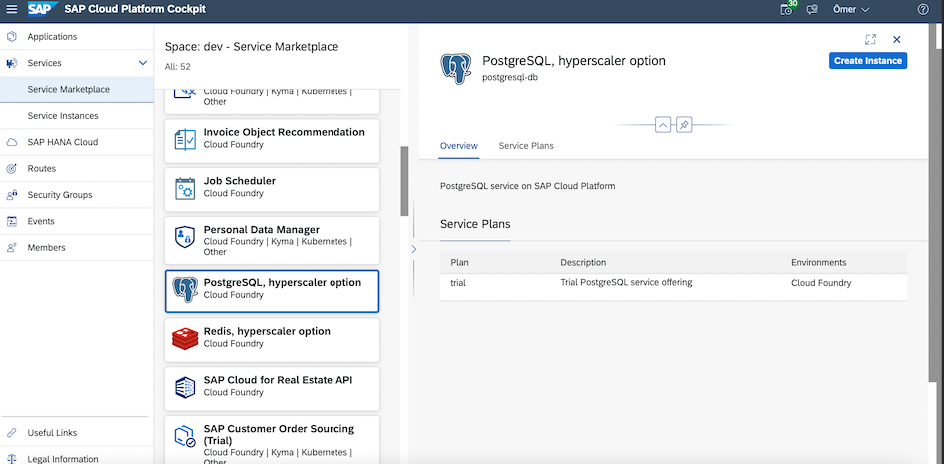
I think especially for beginners it would be an additional challenge to understand/figure out the limitations of SAP HANA and therefore using PostgreSQL is in my opinion the better way to go.
I have also to mention that I experienced a really high performance of my apps using SAP HANA – just couldn’t figure out any solution for the sorting issue.
Step 1:
Step 2:
Step 3:
Step 4:
Step 5:
Step 6:
Step 7:
Step 8:
Result 1:
Result 2:
When you are registered to your Trial-account: go to your global account (default: ‘trial’) and navigate to your space (which is standard ‘dev’) via your left pane menu ‘Cloud Foundry > Spaces’.
Once in your ‘dev’-space, navigate to SAP HANA Cloud on the left navigation pane.
Once in your SAP HANA Cloud, at your upper right corner, you have your ‘Create’ button: press it.
Fill in your required data (the correct organization, your Trial account (default), the name and the password of DB_ADMIN). Then wait for your HANA Cloud instance to be created (this may take a while). You’ll notice when it’s ready, the status will change from ‘CREATING’ to ‘RUNNING’.
Then, when creating your environment in the Mendix Sprintr, you can choose your database to be hanatrial-schema and you’re good to go!