How to resolve the following Issue?
Hello,
Under the changes tab, you will see the items that have conflicts with Conflicted status. You can double click and check the conflicted item and see what has been changed in both of the revisions. After that you can right click and choose “resolve conflict using mine” or “resolve conflict using theirs”.
If you're not sure what has been changed by your team member, duplicate the conflicted item and pick “resolve conflict using theirs”. This way you can compare your changes (the duplicated item) against the changes a team member has made. And add back the changes accordingly & commit.
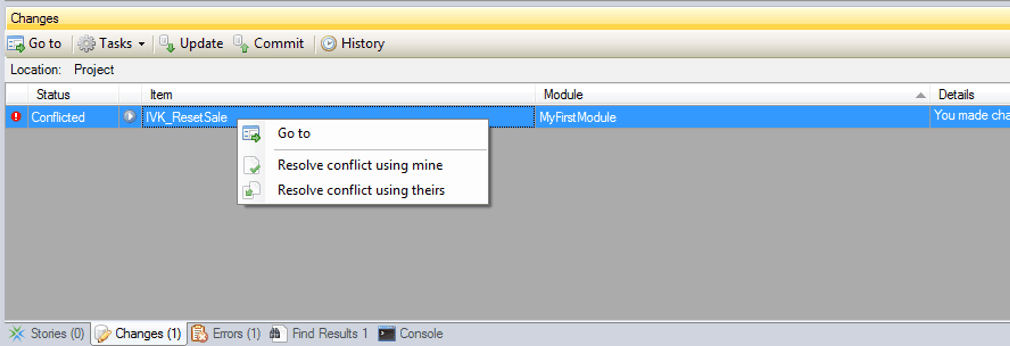
For more details refer this : https://www.mendix.com/blog/resolving-commit-conflicts/
Otherwise you can install external tools like Tortoise SVN https://tortoisesvn.net/downloads.html and resolve the conflicts.
Hope it helps!
Hi Punam
To solve such errors you need to download an external tool depending on which repo is being used.
If you have created a Mendix free app please download & install ‘TortoiseSVN’
https://tortoisesvn.net/downloads.html
Similarly for git repo you need Tortoisegit
You might have to restart the machine after installing after which you have to go to the Mendix app folder
Right-click and click on ‘resolve’