4K resolution using the Modeler causing problems
Hi Rob,
Probably it is caused by the default setting of Windows. It has to do with the scaling of your desktop.
To solve this you should edit your settings of your monitor (right click on your desktop) and next you have change the scale of the text to 125% and back to 100%. Windows wants you to log on again, then I expect it to be solved.
It is sort of first bug of Windows 10.. ;-)
Hi Erik, we just discussed this at the Mendix meetup today. It's mainly not a problem at your system because of the restricton that parellels doesn't render at 4k but at max at 1080p.
I have small letters and trouble with certain edit windows, this is in the Mendix 5.19 release
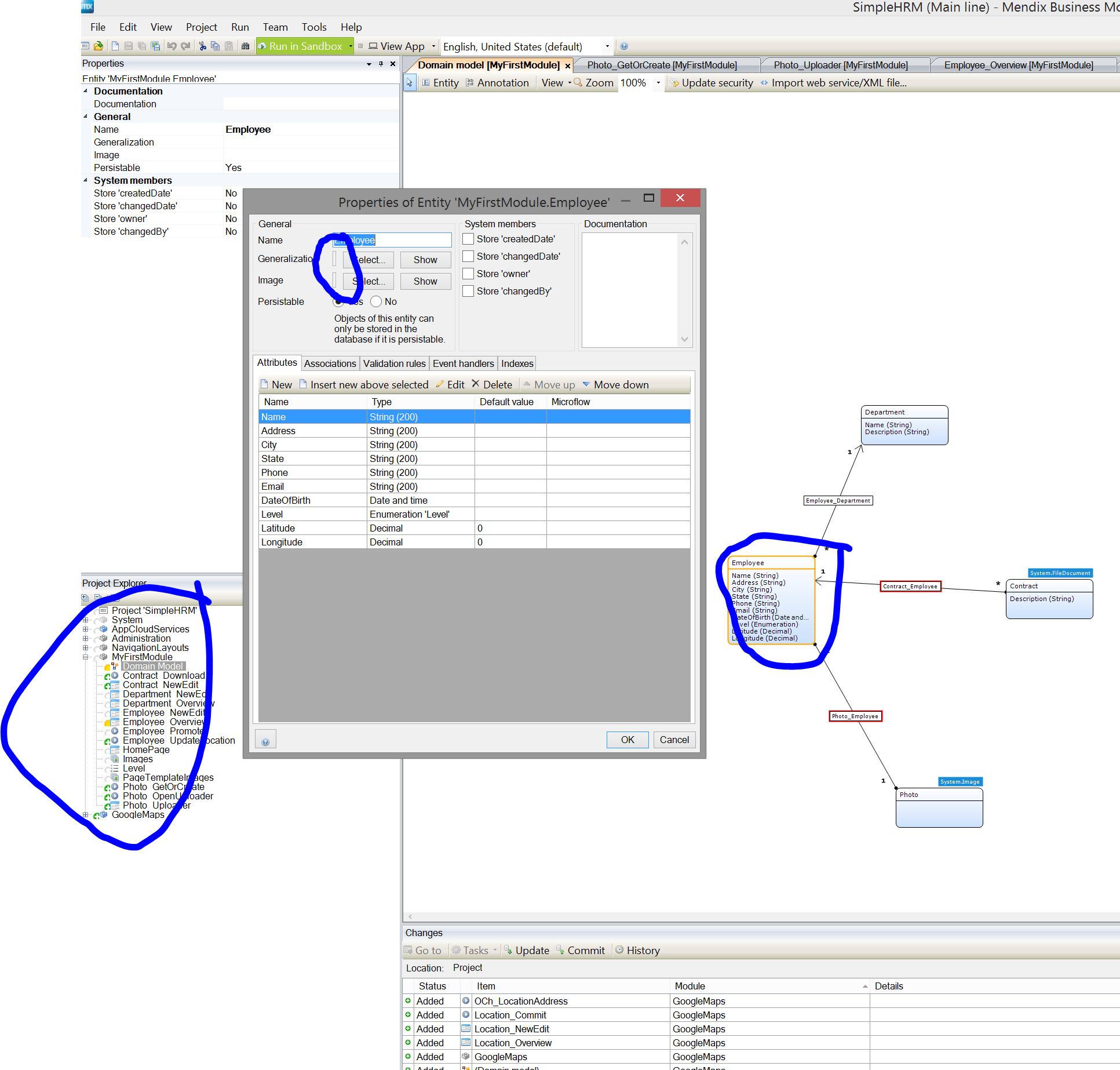
The small text in most parts is solvable by changing the Windows settings. But I already have that higher then for lower resolutions. And it is fine in most other applications (not all applications are capable of handeling 4k).
But the properties for generalization and image are troublesome
We all use 4K monitors at our department. We don't have any problems. What kind of setup are you using? We use macbooks with external 4K monitors, but windows parallel and a windows laptop also work fine.