Error: Mendix with RabbitMQ (An error occurred while publishing to exchange null on host null: Configured publishAction is not valid.)
In the application in which you want to receive the RabbitMQ message, do the following:
1. Create a Microflow with a String input parameter to do something with the message you're going to receive
2. Create a RabbitMQConfiguration, connecting to the same RabbitMQ instance, but now to Subscribe to an exchange, and selecting the microflow you created in Step 1
Config:
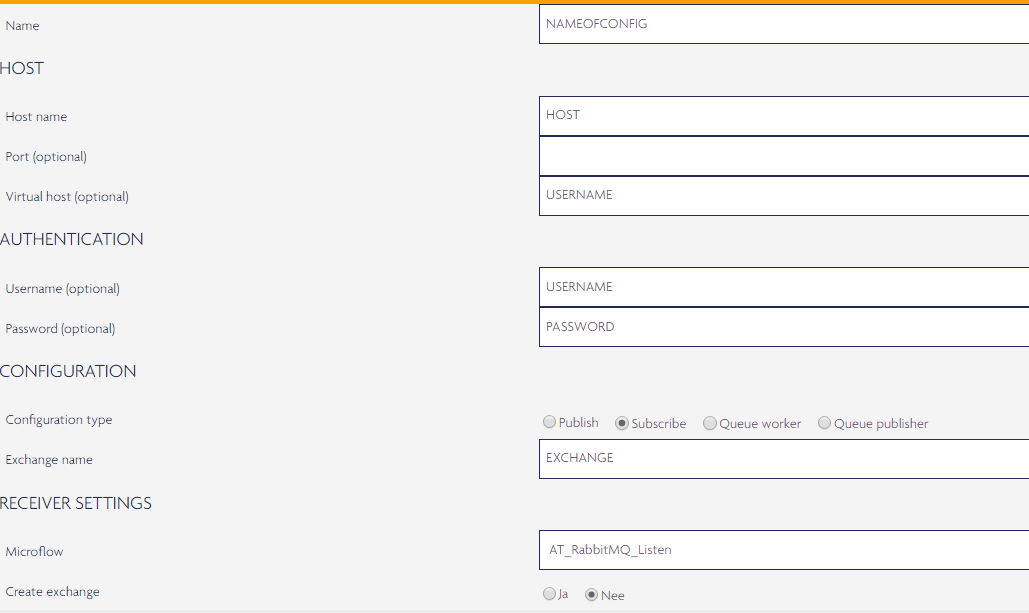
Microflow:
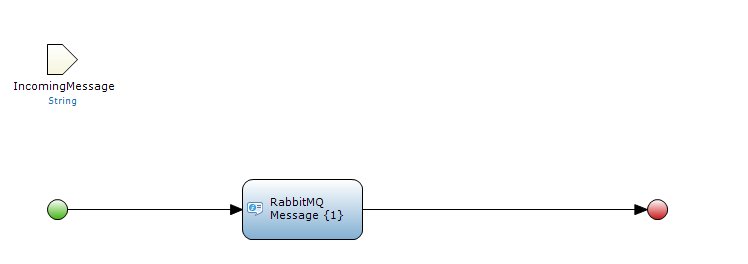
I had to add my username to the virtualhost property aswell, and it might be that your RabbitMQcloud environment hasn't been configured with the proper exchanges or queues and settings: My rabbitMQ exchange is configured as 'fanout'

Home Page:
Here I'm using the Message box for writing the message on my home page
Could you please tell me, how to add the action to Save Button.
The below screenshot for microflow for the PublicAction.
Your save button should retrieve the correct RabbitMQConfiguration from Database, next to that it should create a MessageObject, a PublishAction object (see the RabbitMQConnector DomainModel) and call the PublishMessage JavaAction
https://modelshare.mendix.com/models/f03cd002-585f-4771-a419-eb766433aa89/ivk_testrabbitmq
If I create microflow and in that calling SubscribeToexchange (see image). By using microflow with string input parameter how I can get message from queue.